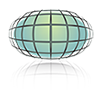Can Twitter Help You in Your Business? Ask Us.
 Twitter is an online social networking service that enables users to send and read short 140-character messages called "tweets." Registered users can read and post tweets, but those who are unregistered can only read them. Users access Twitter through the website interface, SMS, or mobile device app. Twitter allows family, friends, business associates, those with the same interests, etc., to communicate with each other to share interests, make plans, spread news about their interests, and to introduce others to current activities in their "world." Photos and links can be posted, which will take their followers to more information. It is a whole new world out there just waiting for you to increase your business opportunities.
Twitter is an online social networking service that enables users to send and read short 140-character messages called "tweets." Registered users can read and post tweets, but those who are unregistered can only read them. Users access Twitter through the website interface, SMS, or mobile device app. Twitter allows family, friends, business associates, those with the same interests, etc., to communicate with each other to share interests, make plans, spread news about their interests, and to introduce others to current activities in their "world." Photos and links can be posted, which will take their followers to more information. It is a whole new world out there just waiting for you to increase your business opportunities. Twitter, since its inception in 2006, has grown rapidly into one of the largest social networking sites in the world. Twitter states that their mission is "To give everyone the power to create and share ideas and information instantly, without barriers."
Twitter, since its inception in 2006, has grown rapidly into one of the largest social networking sites in the world. Twitter states that their mission is "To give everyone the power to create and share ideas and information instantly, without barriers."According to the Company facts in 2016, there were 310 million monthly active users, 83-percent active users were on mobile, and 3,800 employees around the world. In addition, they have 35-plus offices around the world, they support 40-plus languages, and there are 40-percent employees in technical roles. Their headquarters is in San Francisco, CA. Twitter uses specific terminology to talk about their product and experience. They are proud of their Tweet and Retweet and always want them capitalized. The following glossary items will help you to understand a little bit about Twitter and what they are all about.
- Direct Messages. These are private messages between the sender and recipient.
- # Hashtag. The hashtag (#-symbol) is used all the time to mark keywords or topics in a Tweet. Tweets with the same hashtag are bundled together for easy subject-specific browsing, accessible by clicking the hyperlinked text.
- @Username. The @-sign is used to call out usernames in Tweets. When a username is preceded by the @-sign, it becomes a link to a Twitter profile.
- Trends. A trend is a topic or subject algorithmically determined to be one of the most popular on Twitter at the moment.
- Tweet. A Tweet is a message posted via Twitter containing 140 characters or fewer.
- Retweet. A Retweet is a Tweet from a third party that has been replicated in another user’s Twitter timeline, retaining original attribution. Retweets are often used to share news or valuable findings on Twitter.
- Verification. A verified badge is placed next to a user’s Twitter @username to show that a legitimate source is authoring the account’s Tweets. This is sometimes used on accounts who experience identity confusion on Twitter.
- Twitter Ads. The Twitter Ads platform is made up of Promoted Tweets, Promoted Trends, and Promoted Accounts. These products enable businesses to pay to promote great content to users on the Twitter platform.
Twitter for Business
For business owners, your next best loyal customer is on Twitter. You just have to figure out how to start a conversation with them. Website Solutions Company would love to help you utilize Twitter to your advantage. We know how difficult and frustrating it is with so many social media platforms. We can help you decided which ones to use based on your objectives. See the video below to understand more about Twitter for Business.
Contact Us!